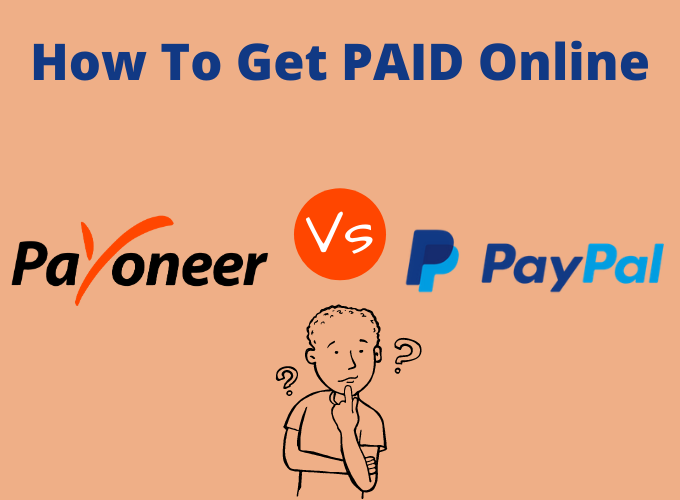Summary:
If you want to take your site to the next level, SEMRush offers a comprehensive set of tools to help you get there faster. SEMRush is your one-stop-shop for everything from content planning to link building, site audits, competitor analysis, rank monitoring, and more.
I hope you’ll agree with me when I say that driving traffic to your website is a lot of work!
As if that weren’t bad enough, competition is fierce.
But I’ll let you in on a little secret: You can save a lot of time and effort by simply replicating what your competitors are doing.
Why go through all the difficulties of testing what works when you don’t have to?
So, in this SEMRush review, I’ll show you how to figure out exactly what your competitors are doing.
Then you can have the same level of success with your website!
SEMRush Reviews
- What SEMrush Does
- Optimize your site with semrush
- Get The Inside Scoop On The Competition
- Next Level Keyword Research
- Obtain Tactical Organic Ranking Data
- Improve Your Link-Building Skills
- Final Thoughts on SEMRush
- Putting It All Together
- Frequently Asked Questions
CLICK HERE TO GET SEMRUSH FOR 14 DAYS FREE!
SEMrush Review: What SEMrush Does
SEMRush is a comprehensive digital marketing research tool that enables you to pinpoint exactly how and where your competitors have achieved success in order to replicate it for your own company.
When you know how to use SEMRush, there is nothing you cannot accomplish (which you will by the end of this guide).

In a nutshell?
SEMRush is like having a spy in your competitor’s marketing department, providing you with valuable insights and information about their strategies. Not only does it save you time and money, but it also helps you identify the best opportunities for successful marketing results. It’s not just about vanity metrics, but rather, it focuses on the metrics that will actually make you money in the long run. With SEMRush, you can keep an eye on your competitors and create a winning strategy to stay ahead. Additionally, if you’re looking to start a blog, SEMRush can be a valuable tool to help you make informed decisions about your own marketing strategy. Join me as I take you through a complete SEMRush review and walkthrough.
Optimize Your Site With SEMRush
Before you look at your competitors, you should know what you can do to improve your own site.
This provides you with a clean, strong, and ready-to-build platform from which to attack your competitors.
1. Audit Your Website
The most vital point you can do is conduct a site audit.
This goes above and beyond the usual free audit tools, providing you with a crystal-clear picture of your site. Simply follow these steps to accomplish this:

Then fill in the following information in the box:
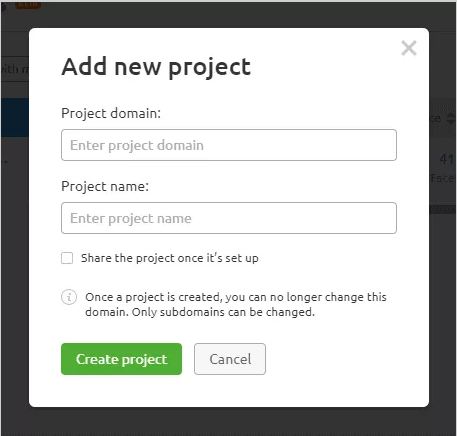
Then, click ‘Site Audit.’
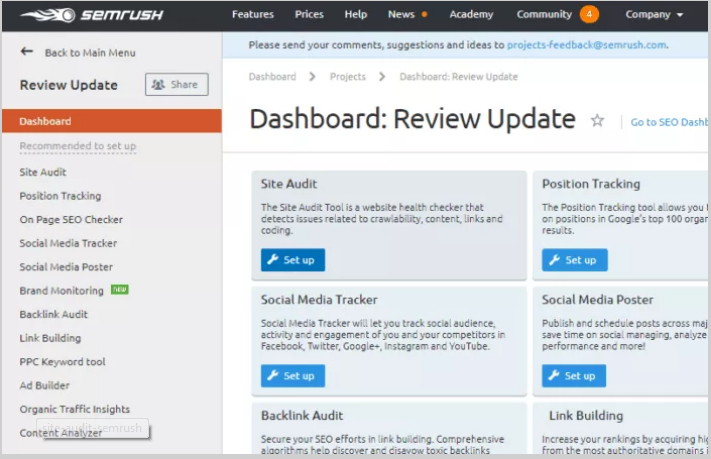
Fill out the audit settings.
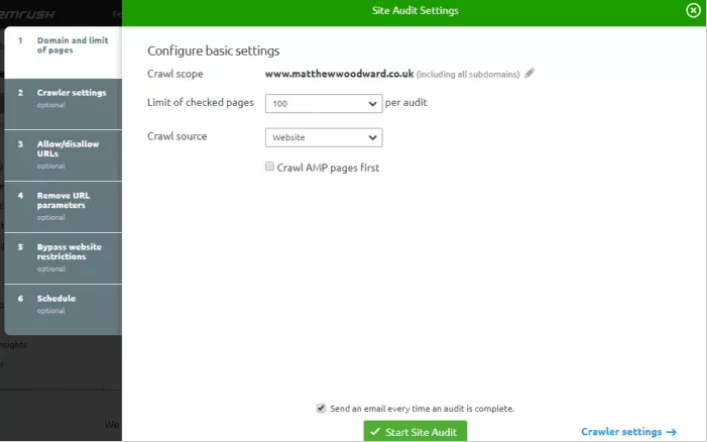
Wait a few seconds – or minutes, depending on your site – and you’ll see a lovely, comprehensive audit of your website.
So you can get a real behind-the-scenes look at me, here are the results for this site:
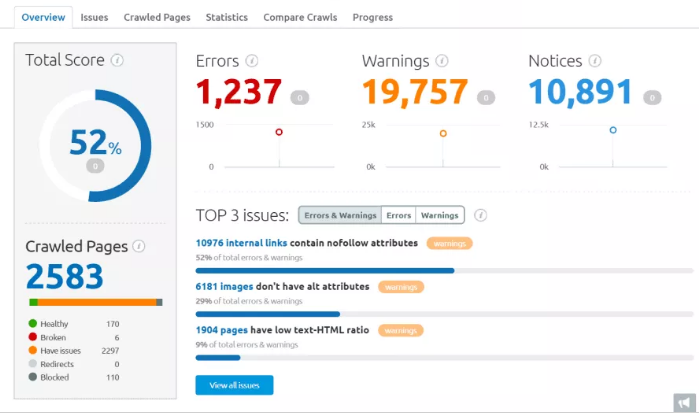
While it may not appear that you are receiving the most comprehensive audit ever, you are actually receiving the information you require without the fluff.
Before moving on to the next stage, take some time to look around here – or save it as a PDF.
2. Compile a list of comparable data
This is your stage. If you’ll pardon the expression, this is your to-do list. You can learn how well your site is performing and where you should focus your efforts.
Easy to understand In the search bar, type your site’s name and then choose Domain Overview from the drop-down menu.
Hey presto, you now have a complete view of your site’s world (almost) through the eyes of Google itself. Within a very simple to view dashboard, you can see a wide range of results that are easy to track in movement – both good and bad.
Here’s a visual representation of what you can monitor:
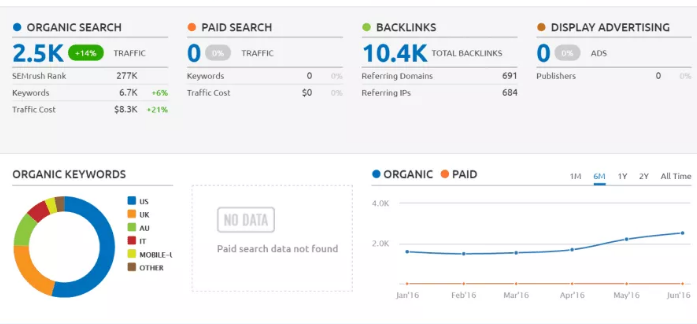
3. SEO Concepts
The SEO Concepts tool is a powerful weapon in your arsenal for keeping the focus on you for a few more minutes.
According to the SEMRush team, this is one of the most underappreciated tools among users, but that makes no sense to me because it is fantastic.
Each page of your website is examined, and you are given immediate SEO recommendations. For example, Take a look at the following results from my analysis:
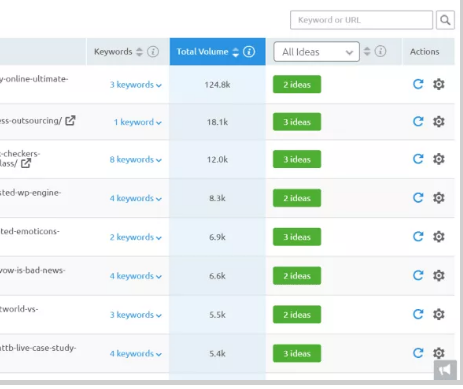
By clicking on the Ideas button, you will be taken to a page similar to the one below, where it will suggest keyword options, possible page improvements, and backlink opportunities from specific sites:
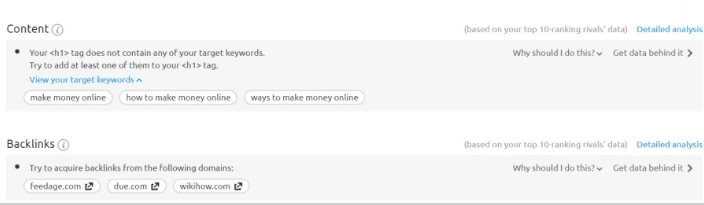
If you want to go deeper, click the Get Data Behind It button to see the data behind these suggestions.

Simply follow this path to get to this hidden treasure:
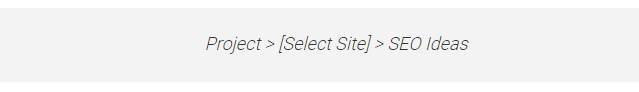
Get The Inside Scoop On The Competition
Don’t be fooled by the fact that this section is standalone; competitor research is everything you can do in SEMRush.
Instead, what you’ll find here are the tools that, when used alone, can have the greatest impact on your campaigns.
4. Identify who your organic search competitors are.
It’s simple to figure out who your Organic Search competitors are. To begin, take the following four steps:
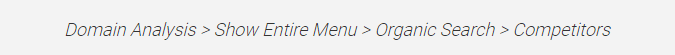
It would lead you to a screen that you can enter your domain name. Please put it in the search box and press the submit button.
You will receive a detailed breakdown of:
- Who are your organic search rivals?
- The intensity of the competition
- Your keywords in-common
- The competitions traffic
- Visual representations of how you compare to others.
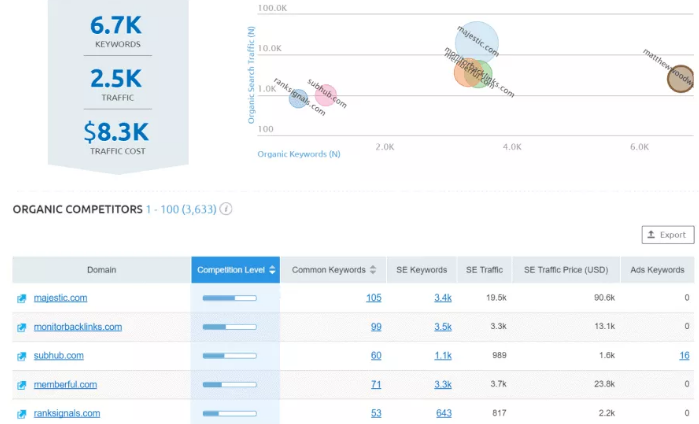
This competitor list can also provide you with a truly stunning list of competitors you were unaware existed.
These websites, for example, were not even on my radar:
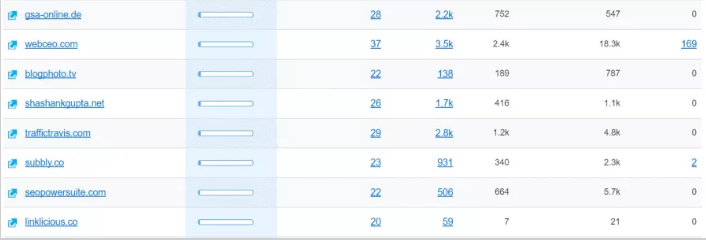
But don’t leave this page just yet; it leads right to the next step.
5. Overviews Of Competitors In A Single Click
Choose three sites from the list of competitors at the bottom of the analysis. They could be well-known competitors or unknown names. Then hold down ctrl and click on the site’s links.
This will bring up a domain overview of your competitors (similar to the one you saw for your site earlier).
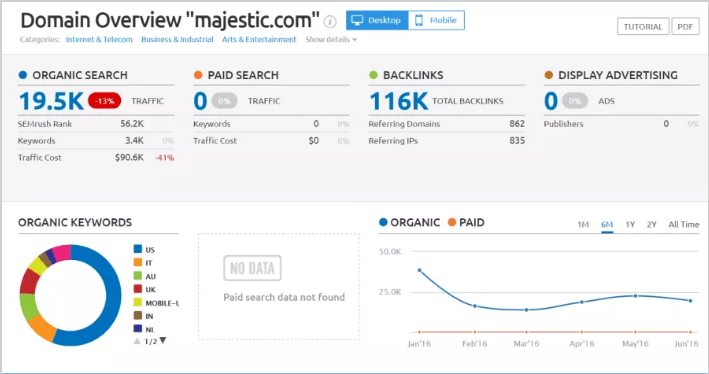
You can see a ton of information, including top keywords, backlinks, competition, and how they rank in the rankings, which we’ll get to a little later.
6. Take a Behind-The-Scenes Look at Your Competitor’s Organic Search Performance
On the same page, you’ll find a wealth of information about your competitors’ organic search performance.
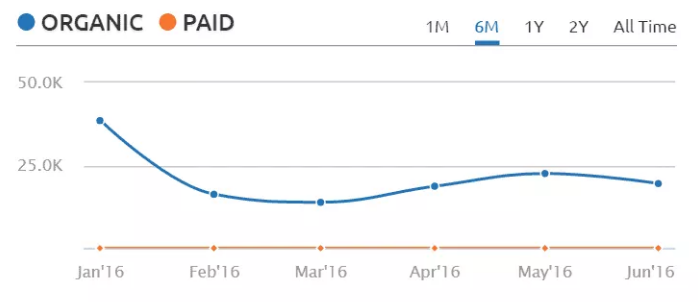
You can also obtain this data for their mobile SEO traffic:
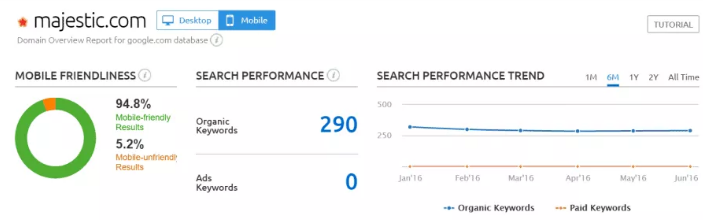
These graphs allow you to see patterns and predict when a new campaign will be launched.
This could mean they’ve discovered a new keyword, begun creating better content, prioritized link building, or any combination of the above.
This is where doing additional research pays off, as you’ll see in the next few steps.
7. Research Keywords Used by Your Competitors
On the overview page, you’ll also find a list of high-performing keywords.
By clicking the view entire report button, you can take a closer look at this:

This gives you a full breakdown of every keyword they’re ranking for, as well as complete insight into them (more on that in the Keywords section), so you can see what they’re currently ranking for, or attempting to rank for.
Now, if you’re like me, you may see a lot of branded results.
Majestic, after all, has done an excellent job of branding themselves. Right here, you can filter these results to get to the heart of the keywords you want to compete for:
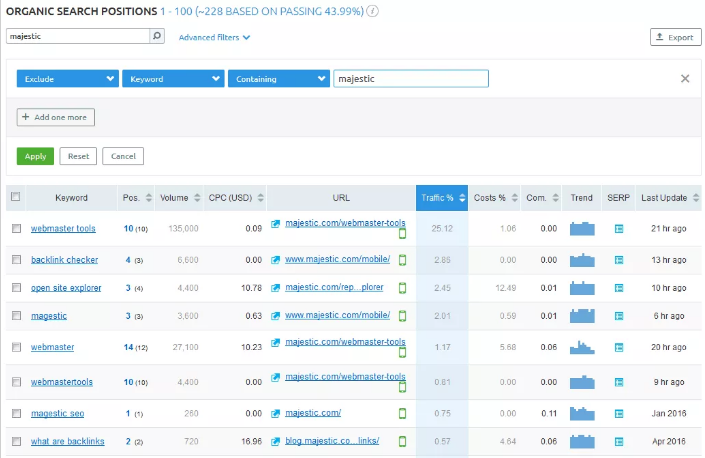
This provides you with a more actionable list of keywords to pay attention to and look for ways to leapfrog them with.
Next Level Keyword Research
SEMRush is frequently regarded as one of the best keyword research tools. And with good reason.
You can get super specific results for your target keyword – whether it’s for long-tail research, cost per click data, or anything in between – and make better keyword decisions.
8. SEO Keyword Magic
Let’s start this section with yet another brand-new tool, shall we?
The Keyword Magic tool is intended to simplify keyword research by providing more refined results with more data to back them up.
You can get a deeper understanding of: Keyword Difficulty, Competition, and SERP features in addition to the usual data – CPC and Volume.
You can use this tool by going to:
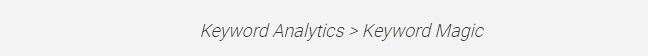
In your search bar, type in your target keyword(s) and press enter:
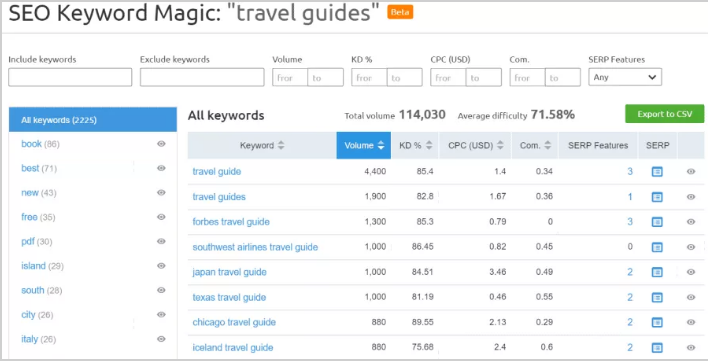
This will lead you to a section with all of your website’s most relevant keywords. If you want, you can export up to one million keywords in a single file.
More so, You can drill down your searches faster and get suggestions you may not have considered using the sidebar, such as this result for PDFs:

Anything you want can be filtered out.
Specific words, competition rates, costs, and difficulties can all be removed.
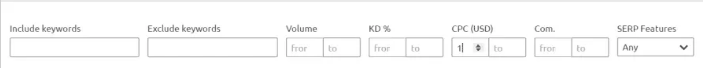
Less time spent searching equals more results. It’s not a disappointing tool to have on your side.
9. Comprehensive Keyword Data
The detailed keyword analytics provided by SEMRush makes it an even better keyword research tool. You can drill down into long-tail keywords while remaining extremely targeted to your target.
Open the Keyword Overview by going to:
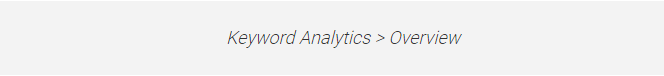
Enter one of your target keywords – I went with Travel Guides – into the search bar and press enter.
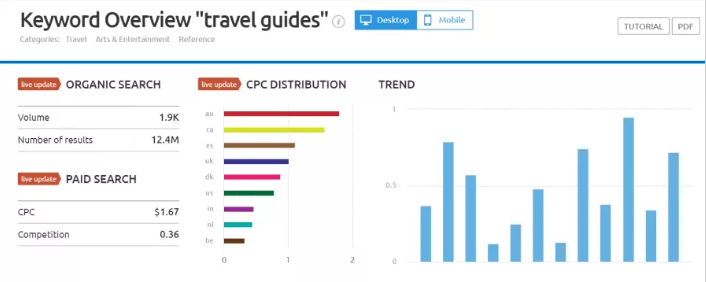
Right here, you can see:
- CPC Data
- Search Trends
- Volume
- Number of Results
- Current Rankings
- Phrase Match Keywords
- Related Keywords
You can also see all of this information for Smartphone searches if you go to the Mobile tab at the top:

In a couple of seconds, you can get a lot of useful, targeted information to help you make decisions. You could even use it to find long-tail keywords.
Which brings me to my next point…
10. Deep, Specific, Keyword Research
Take a look at this set of boxes on the overview page you’re currently viewing:
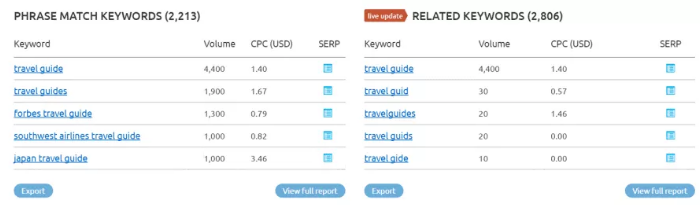
Don’t get too worked up about the preliminary results.
Instead, under the Related Keywords tab, click the view full report button (don’t worry, we’ll get to the phrase match later).
This page will provide you with a constantly updated list of long-tail keywords that are related to your target keyword:
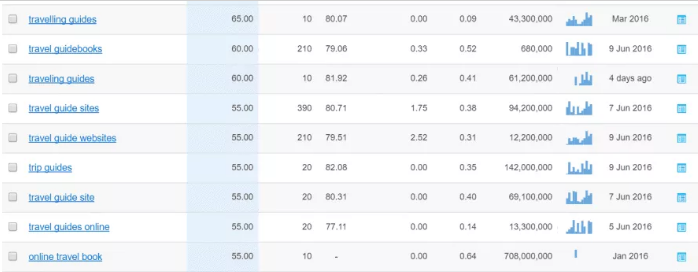
Here you’ll find enough information to make informed keyword decisions for your content. Also, look for additional keyword ideas to incorporate into your current (or upcoming) content.
You can also use the Filters tab to create your own filters if you want to go deeper.
However, you currently have hundreds of easy-to-use long-tail keywords in front of you. If you really want, you can even export them.
After you’ve completed your search, go to the side panel (shown below) and select the Phrase Match tab.
This will bring up a page for this type of keyword, which can be filtered in the same way.
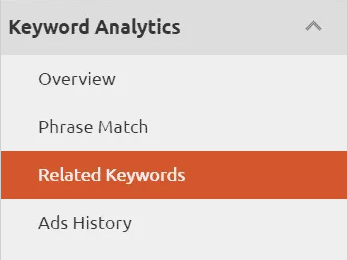
The difference is that these outcomes are based on the phrases that people use when searching for your target keyword.
As a result, these are a little more semantically focused. They also come with an added benefit, which I’ll discuss in the next section.
Obtain Tactical Organic Ranking Data
Using the SEMRush organic ranking tools, you can see where your competitors rank, what they rank for, and how they rank. You can also narrow down your search by looking at exact rankings for entire sites, pages, subfolders, and even phrases.
11. Track Website Rankings
Okay, based on my competitor list, you can deduce that I don’t know much about Monitor Backlinks. And I’d like to learn more about where they rank and where I can gain an advantage.
All you have to do to get their entire site rankings is go to the dashboard and enter their domain (without the http:// or www.) into the main search bar.
This offers you access to all of the information on their website that you saw earlier. However, to see all of their rankings, follow this path:
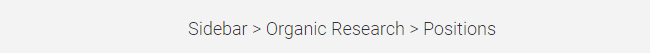
Now you have a detailed breakdown of every keyword they rank for, including where they rank, the volume of searches, and a few other metrics we’ll go over as we go.
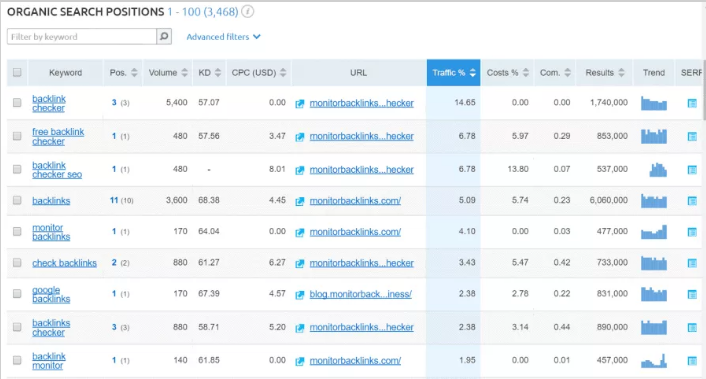
Also you can use the SERP Screenshot to double-check the result and see who else is competing for the same keyword.
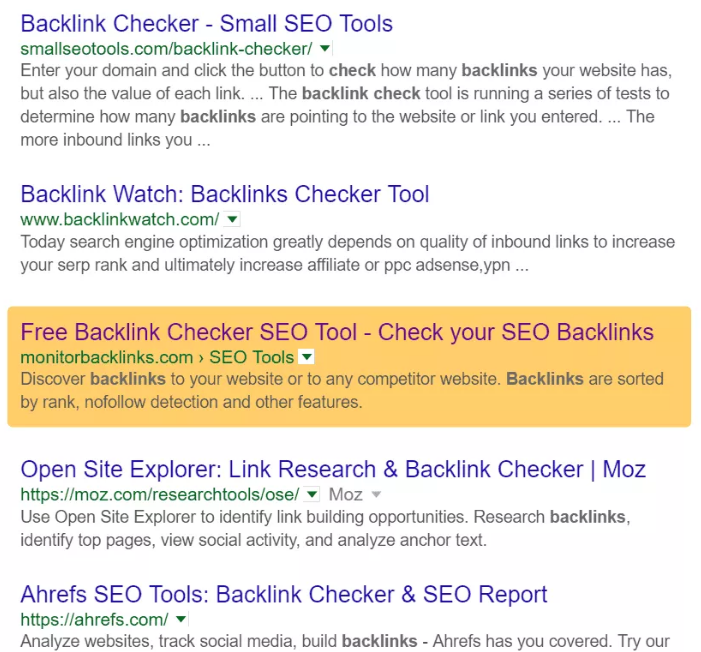
So this is the entire website, and you can learn a lot from it alone. However, when it comes time to go on the offensive and try to outrank them, this can reveal the true chinks in their armour.
12. Find Specific Page Rankings
This is where we begin to delve into the details. You can also look at the exact rankings for a particular page. There are two ways to go about it…
If you’re following the steps above and want to see all of the information for a page that ranks for a keyword you’re trying to rank for, simply click the following link in the results:

This will take you to a page with a detailed breakdown of the data for that particular page.
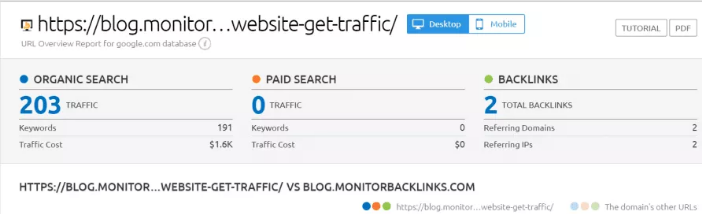
Alternatively, if you already know which page you want to see the data on, you can type it into the top-right search bar and go straight to the results.
13. Find Historical Rankings
All of SEMRush’s historical rankings are available to you. Providing you with the ability to identify trends, strategies, and campaigns throughout their history.
Here’s where you can change the data from the live data dropdown menu:
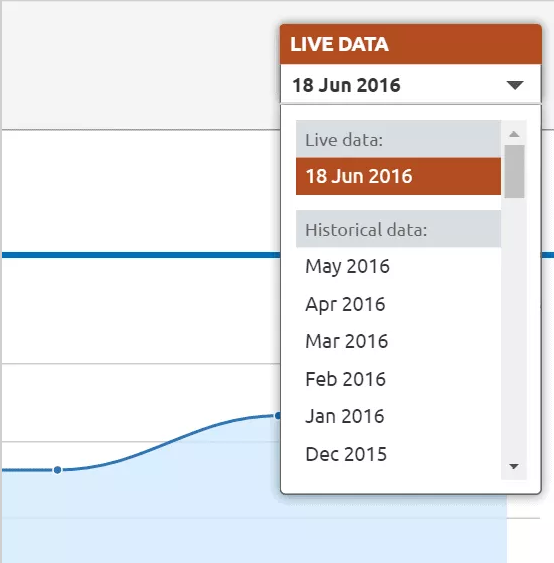
Improve Your Link-Building Skills
Backlinks are among the three most important metrics in search right now, and for the foreseeable future, as you saw in the backlink audit section (you did check out that tool, right?)
That’s why SEMRush spent so much time and effort developing this collection of link-building and analysis tools.
14. Examine Your Competitor’s Backlinks
In the search bar, enter your competitor’s domain (I’m mixing it up and going with Ahrefs from my list this time) and select the Backlinks option from the dropdown menu to the left (the grey box pictured below):
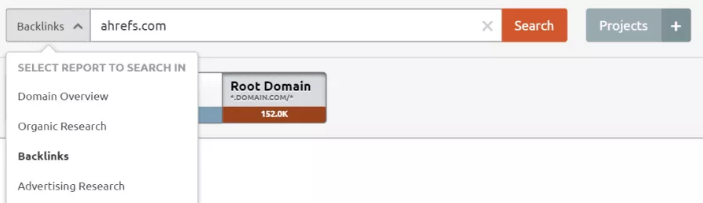
This will lead you to this page where you can view the site’s entire backlink profile:
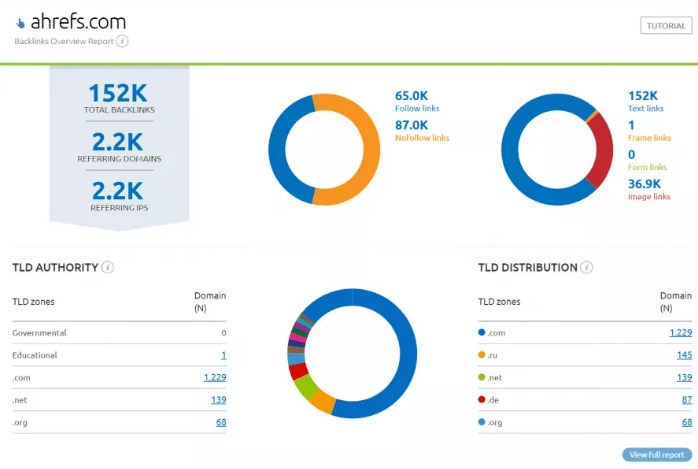
This page displays your competitor’s complete backlink profile.
This is a great way to see how well-established your competitor is, where their audience is located (as shown in the map below), and the authority of the sites that link back to them.
You can get a sense of what you’re up against and where they’re getting their backlinks from just by looking at this snapshot.
15. Find Subdomain Backlinks
By entering the subdomain link into SEMRush’s search bar, you can accomplish this in a similar manner.
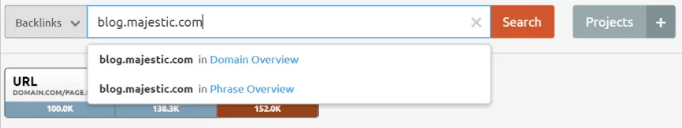
What is the point of doing this?
It will allow you to see how each subdomain performs and how it contributes to its overall link profile, allowing you to determine where to focus your link-building efforts.
You might have a competitor with many links to their on-site content but few links to their blog, indicating that you have an opportunity to rank higher by creating excellent blog content.
Ahrefs does not have a subdomain (that I could find), so here is the information for the Majestic blog subdomain for transparency:
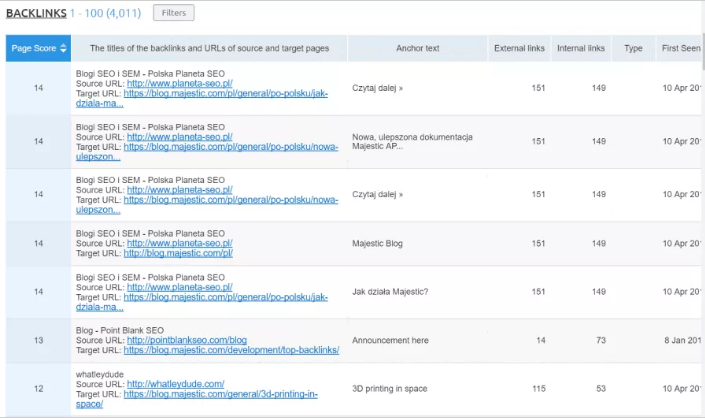
16. Track Down Backlinks to Specific URLs
You will get even more specific by targeting a single piece of content or page on your competitor’s website.
Enter it here to see how many people are linking to it and who is linking to it. Include the http:// to ensure that the tool searches for page-specific data:
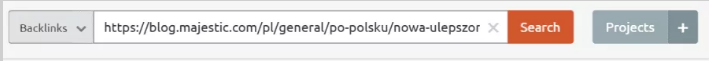
This is fantastic if you want to create content to fit a specific backlink, use the skyscraper method, or already have content that would be better suited to a link.
17. Compare Backlinks From 5 Different Domains
What do you think about that for time management?
The Backlink Comparison tool allows you to compare the backlink profiles of five different sites simultaneously. You can get to it by following these steps:
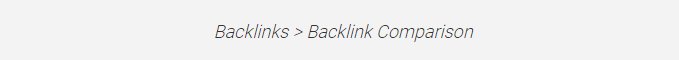
Choose four competitor domains (including yourself) and enter them into the tool before clicking Compare. This will display a comparison table for each site.
This will give you an overview of each site in one place, as shown below:
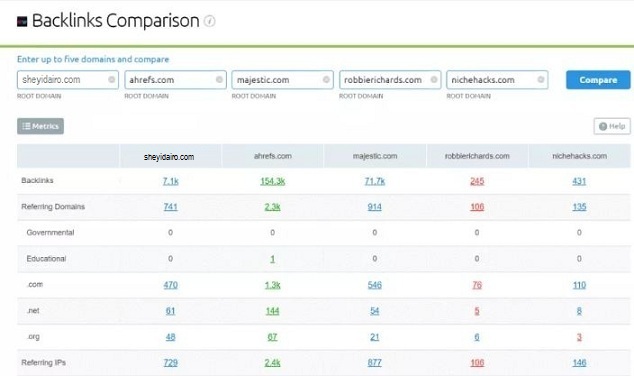
Each result is color-coded and shows who performs best, worst, and on an equal playing field.
In Minutes, Improve Your Advertising
SEMRush claims that this is one of their most underutilized tools. That’s a shame because the information you’ll find here can help you save time, money, and energy.
Heck, if you use the tool correctly, you can save yourself a whole copywriting budget.
18. Research Your Paid Search Competition
This article has already revealed who your organic search competition is, so it’s time to discover who your paid search competitors are.
These competitors could be similar or completely different in your niche, which is why conducting this research is critical.
Follow these steps to enter your competition:
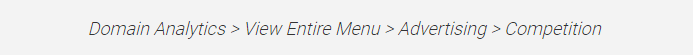
You can now type your domain into the top-of-the-page search field.
I will show you this for my blog, but there isn’t any paid search data between my competitors and me. Instead, I will do it for a tool that we’re all familiar with, Spotify.
It will show you all of your primary and secondary paid search competitors when you enter your information. As evidenced by the following:
- How many keywords do you have to compete for?
- What is their level of competition? (in order)
- How much traffic generated as a result of this?
- What is their ad budget?
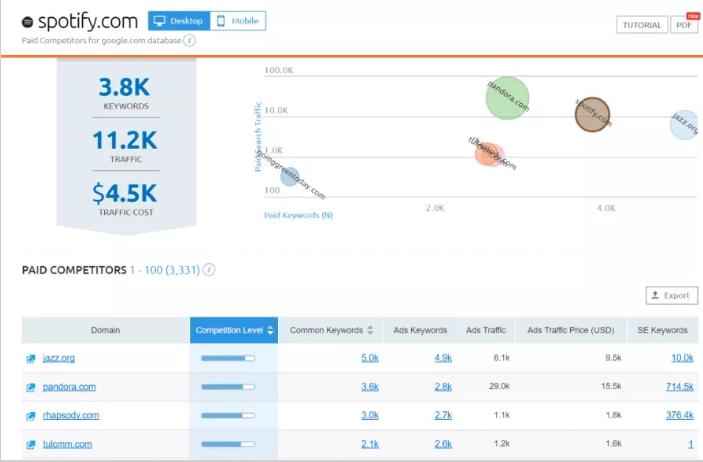
You’ll probably find a lot more competition here than you did with the organic search, and there will be some variation in who those competitors are.
Export that information so you have it on hand; it will come in handy in the following steps.
19. Explore the Competitor’s Current Google Ads
Go ahead and select one of the competitors from the long list SEMRush has generated.
That will take you directly to their domain overview:
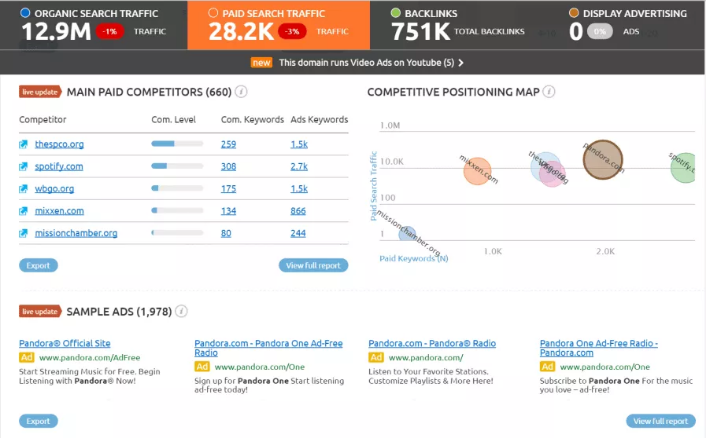
Find the Sample Ads section by scrolling down the page (pictured above).
This is a live stream of the ads that are currently running.
But what you’re going to do is take a look at the entire range of their advertisements. When you click on the View Full Report button, you’ll see a breakdown of their current ads:
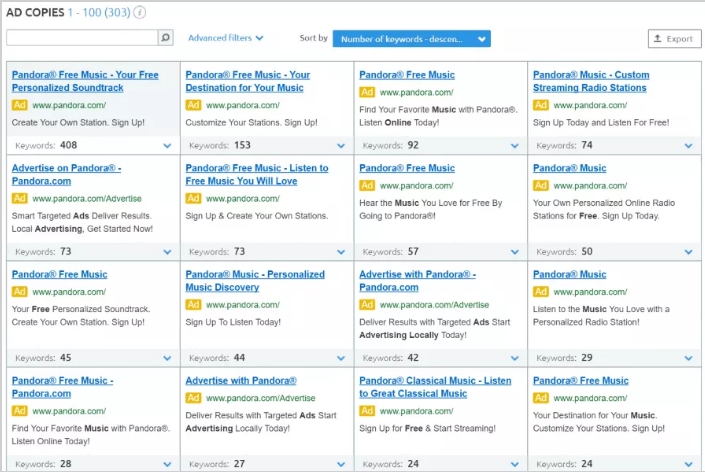
What makes you want to see this?
To begin, as you’ll see in the next step, you can dissect the advertising copy they’re using to convert.
Second, you can compare the landing page copy to the relevant ads to you – chances are, they’re targeting audiences and subjects other than yours.
20. Discover New Keywords
There are some ways to do this, but I prefer to do it through these Sample ads because you can see what your competitors are doing real-time.
Choose one of the relevant Ads from the drop-down menu. Here you will find a plethora of other long-tail keywords that you can use in your ad campaigns:
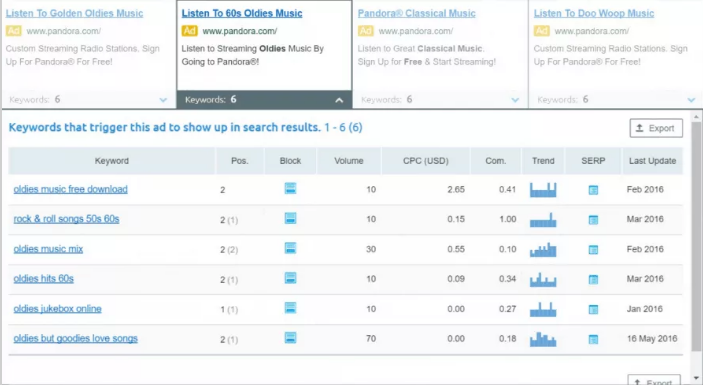
Not all of these will be a perfect fit, but they will give you a good idea of other keywords that will work with your content and product. Or to gain a better understanding of what else your target audience is looking for.
I would never have known there was a market, or even a keyword, for Oldies, but Goodies love songs if I hadn’t done that.
Examine these ads and keep track of the keywords that appear and their volumes; there may be a super-targeted goldmine waiting to be discovered.
Final Thoughts on SEMRush
Overall: I consider SEMRush to be a “must-have” tool for any SEO professional. It helps me with SEO tasks like keyword research, content creation, competitor backlink analysis, and more!
The insights are fantastic, and they’ve changed the game for both my clients’ and my websites. To put it another way, it’s a tremendous tool.
Pro: SEMRush has several unique features, including auditing and link-building tools.
The first tool provides you with a comprehensive list of ways to improve your on-page SEO, while the second tool provides you with a high-quality “CRM” style method of backlink building.
Not to mention, it comes with a robust set of content marketing tools.
Cons: The first and only drawback I can think of is that the amount of information provided by SEMrush can make you feel overwhelmed at times.
Read more: How to start a blog and make money online
Putting It All Together
Oh, my goodness! You’ve made it to this point.
How are you doing today?
A few of the most comprehensive reviews I’ve ever written are for SEMRush!
So now you know how to use SEMRush to get the data you need on your own site, your competitors’ sites and see real-world results in your SEO performance.
Frequently Asked Questions
What is SEMRush used for?
SEMrush is an excellent SEO tool for conducting keyword research and tracking your competitors’ keyword strategies.
You can also use it to run SEO audits, look for backlink opportunities, and track everything through reports, among other things.
SEMrush is well-known and well-trusted by internet marketers all over the world.
How accurate is SEMRush?
SEMRush’s accuracy can be hit or miss at times, but it provides a great overview of key areas on your website.
To get the most accurate data, I always recommend combining results from a few different tools, and SEMRush is one of the main tools I use.
Is SEMRush appropriate for me?
SEMRush is appropriate for-
- Anyone interested in taking their website to the next level
- People who want to boost their traffic and search rankings
- People who want to spy on their rivals and steal their successful secrets
- SEOs who are having trouble increasing search engine traffic
- Busy people who want to get more done in less time
Is there a free trial of SEMRush available?
Yes, indeed! I was hoping you could take advantage of the particular free trial offer I’ve set up for you right here.
What is the monthly cost of SEMRush?
SEMRush is available in three different monthly plans.
The first is the Pro plan, which costs $99.95 per month. The Guru plan is next, with a monthly fee of $199.95, and the Business plan is third, with a monthly fee of $399.95.
SEMRush supports which countries and languages?
SEMRush currently has data for the US, UK, Canada, Australia, Russia, Germany, France, Italy, Spain, Brazil, Argentina, Belgium, Switzerland, Denmark, Finland, China, Ireland, Israel, Mexico, Netherlands, Norway, Poland, Sweden, Singapore, and Turkey.
They have over 100 million keywords in their database for those countries, which you can view here. You can use the Position Tracking Tool to check search rankings from anywhere in the world.
What methods does SEMRush use to collect data?
In their database of over 100 million keywords and 45 million domains, SEMRush analyzes the top 20 search results for each keyword.
How frequently does SEMRush update its data?
SEMRush updates all of its databases daily, weekly, or monthly using a live update algorithm.
The more frequently a keyword is updated, the more popular it is. For example, in its USA database alone, they update 3 million keywords every day.
What is the SEMRush ranking system?
SEMRush rank is a unique ranking assigned to each of the 45 million+ domains SEMRush monitors.
The figure is based on how visible a domain is in organic search rankings for the more than a hundred million keywords tracked by SEMRush.
The higher the rank, the lower the number!
How do I deactivate my SEMRush account?
Simply send a cancellation request email to mail@semrush.com if you want to cancel your SEMRush subscription.
Within one business day, they will cancel your account.
Are There Any SEMRush Alternatives?
Yes, indeed! See my SEO Powersuite review and my Ahrefs review. They both provide comprehensive SEO toolsets, each with its distinct features.
However, if you’re having trouble with on-page SEO, I recommend reading my Surfer SEO review first.