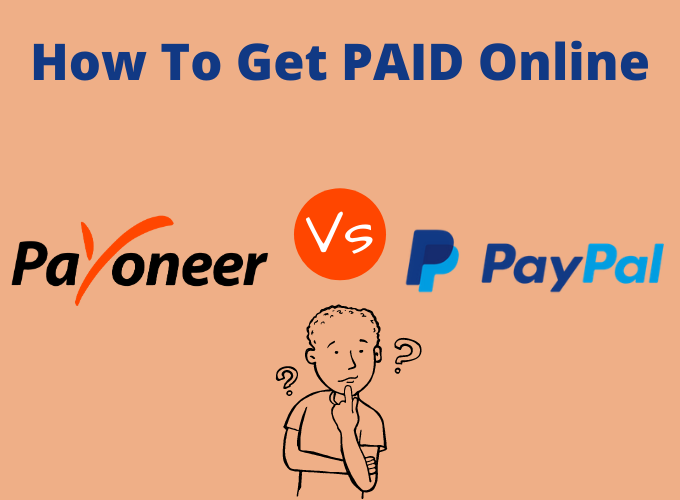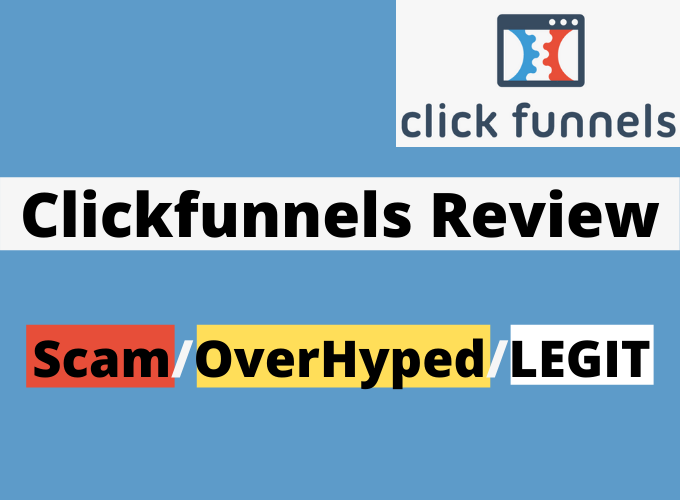Email is used by more than half of the world’s population. That equates to approximately 3.9 billion people. As a result, email marketing is a powerful and influential way to reach your target market.
Online businesses and entrepreneurs now have marketing tools at their disposal. When it comes to email marketing, two popular tools are SendinBlue and GetResponse.
In terms of digital marketing, both of these tools have made our lives easier. They aren’t just for email marketing. There are numerous other distinguishing characteristics of these tools. Which one, however, comes highly recommended? Just keep reading to find out.
SendinBlue and GetResponse’s key differences.
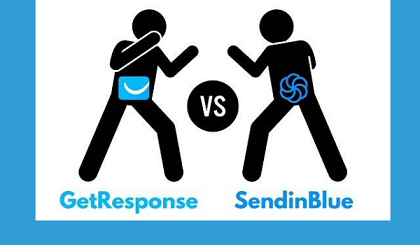
Even though SendinBlue and GetResponse are nearly identical, a few key differences distinguish one from the other. Here are the main distinctions:
- GetResponse has a premier webinar marketing service, while SendinBlue has an additional SendinBlue messaging service (SMS Marketing) with which SendinBlue assists in marketing.
- GetResponse, on the other hand, only offers a 30-day free trial, while SendinBlue provides an unlimited free package.
- GetResponse‘s key selling point is its autoresponder, and sales funnel, while SendinBlue’s is its transaction emailing tool (SMTP service).
- SendinBlue allows you to pay as you go, while GetResponse requires you to spend monthly.
- GetResponse was released in 1998, but SendinBlue was launched in 2012
SendinBlue and GetResponse are indeed both reasonably priced, but there’s more. They are the ones that have a complete kit with all of the functionality you need. Didn’t understand what I was saying?
To begin with, if you’ve used SendinBlue before, you’re aware that it’s more than just a simple email marketing tool. It’s a lot more than you’d expect. Apart from email marketing, it offers SMS marketing, CRM, social media advertising, and landing pages. GetResponse offers email marketing and webinars, landing pages, CRM, Sales Funnels, and a slew of other tools.
Until now, both of them have sounded adequate. So, how does one determine which is the superior option?
You’ll learn the basics about SendinBlue and GetResponse in this comparison, such as their roles, features, costs, reliability, and effectiveness. You’ll also learn more information that you won’t find on their websites or in other reviews.
Let’s compare and contrast the two.
| SendinBlue | GetResponse | |
| Unrestricted Access | Unlimited Plan (300 emails per day with an unlimited number of contacts) | Free Trial for 30 Days |
| SMTP Service | ||
| Pay per emails |  |  |
| Email Marketing |  |  |
| SMS Marketing |  |  |
| Autoresponders |  |  |
| CRM |  |  |
| Facebook Ads |  |  |
| Email Templates |  |  |
| Website Chat |  |  |
| Webinars |  |  |
| Cold Mailing |  |  |
| Sales Funnel |  |  |
SendinBlue and GetResponse: A Quick Overview
SendinBlue

SendinBlue debuted in 2012, when all of the other email marketing tools, including GetResponse, were already well-established, and we were familiar with all of them. So, when SendinBlue appeared out of nowhere, it was a foregone conclusion that it would fail miserably.
SendinBlue, on the other hand, stood firm and quickly established itself as one of the best email marketing resources in just a few years. Its popularity was due to its excellent services provided on a limited budget. SendinBlue is something that the rivals couldn’t match.
SendinBlue is now widely regarded as the cheapest and most comprehensive email automation and marketing service. It offers email marketing and SMS marketing, online sessions, social media advertising, and CRM.
To date, it has been used by nearly 80,000 people in 160 countries, and it is receiving increasingly positive feedback and recognition.
Every day, SendinBlue receives emails from over a hundred million users.
Is it possible to outperform GetResponse in light of all this?
GetResponse

When compared to GetResponse, SendinBlue would never be able to match GetResponse‘s age and experience. GetResponse was founded in 1998 and now has more than two decades of digital marketing and email automation experience. It was created by a Polish adolescent who wanted to leave a lasting impression on online marketing by email marketing.
GetResponse‘s tagline is “the world’s easiest email marketing app to use,” and it lives up to that claim with a user interface that is both simple and easy to use. It has made autoresponders, emailing, creating lists, online polls, and newsletters much easier.
Not just that, but there’s more! Over the years, GetResponse has evolved into a handy marketing tool. Email marketing, sales funnels, webinar hosting, and landing pages are all part of this CRM and online marketing mashup.
It has come along over the years. It has 350,000 users in 182 countries around the world. Furthermore, GetResponse receives nearly 1 billion monthly subscriptions!
To outdo all of the above details seems to be a tall order. Can SendinBlue, on the other hand, still beat it?
SendinBlue and GetResponse’s Key Features
The ease of use
SendinBlue
SendinBlue’s free package is the first item that separates it from GetResponse. You can use the software for free as long as you don’t send more than 300 emails a day. After that, you’ll need to upgrade to the premium kit.
You will get more benefits if you manage to retain the free plan’s restricted number of contacts. You may group them into subscriber lists using personalized signup forms. SendinBlue’s groundbreaking segmentation tool accomplishes this. Free users may use simple email automation in marketing campaigns.
Regardless of the pricing plan you select, SendinBlue will provide you with a smooth and simple user interface. It’s fun because users can appreciate a well-organized flow with a sophisticated interface. Given that the website contains many marketing resources and that many people, including beginners, use it, user interaction has been simplified. Its aim is to ensure that new users and beginners do not feel out of place. With self-explanatory icons, the drop-down menus and tools are simple to use.
It is designed in such a way that you can customize your own tool to your tastes, making you feel more at ease. You can disable functions you don’t need and add those you do to the navigation bar. Third-party plugins, such as CRM or e-commerce marketing software, can also be installed on SendinBlue.
When it comes to free plan use, GetResponse just provides a 30-day free trial, as opposed to SendinBlue’s permanent free kit. If you want to use it for longer than the free trial, it will cost you at least $10.50.
When it comes to the free trial, the free trial package allows you to fully test all of the tools before purchasing one. The user interface is extremely fluid. Every tool is neatly arranged and in its proper position. It allows users to quickly become used to it. The tools are simple to operate, particularly in custom mode.
GetResponse isn’t particularly difficult to use in general. You can easily import contacts, build campaigns, and do everything else. The use of automation software can be a little difficult for you.
Email Marketing Campaigns
SendinBlue’s main business is email marketing. Many of the other characteristics are related to it in some way. So the email marketing feature of SendinBlue is the one that you can consider to be flawless. In this regard, SendinBlue has gone to great lengths to ensure that its feature is the strongest. Many other competencies are consistency, personalization choices, email engagement, as well as the campaign’s overall productivity to improve it and make it more interactive.
Sending emails to a wide group of people takes a long time. It’s a lot simpler now thanks to SendinBlue. All you have to do with SendinBlue is build a customized layout and then add a few tweaks to each one. This tool will edit them all for you and then submit them to the appropriate recipients. You can receive customized emails that are engaging enough for each client without having to write them over and over.
When you’re aware of the proper timings, email marketing can be very useful. SendinBlue also lets you arrange delivery times, so your emails can arrive at the most convenient moment for your recipients.
The most precise insights into the campaigns come from the recipients. Email marketing experts, on the other hand, will give you a general idea. Such tests can be run with SendinBlue’s A/B testing functionality.
SendinBlue is said to be dependable when it comes to sending and handling transactional campaigns by many users. Order confirmation, payment validation, receipts and invoices, delivery notifications, order completion, refunding, and other features can all be customized via email. All you have to do is provide correct data, and SendinBlue will take care of the rest.
GetResponse, like SendinBlue, is very user-friendly, but it may not be as simple to use for beginners. However, once you’re familiar with it, it’s quite simple to use in terms of email marketing tactics.
You can use it for more than just sending emails once you learn how to use it. GetResponse offers tools for welcome emails, transaction emails, abandoned cart emails, email newsletters, and other types of email marketing. You can change how you want that email to look by using dynamic tools or A/B testing.
Design And Templates
SendinBlue
SendinBlue includes a drag-and-drop email editor that can assist you in creating customized emails. You can add and align the nips based on your needs and how you want the business email to look.
You don’t have to start from scratch when creating personalized emails. There are over 70 pre-built templates available to give you an idea of how to write one for yourself. You can use these and then make changes to the professionally designed templates based on your specific needs.
Email personalization is not a difficult task. It consists of simply dragging and dropping the elements you want to include, changing the sizes, uploading media files, and making any other minor changes. This will take you less than five minutes.
The GetResponse method is the same as the SendinBlue method. It also combines the editor with templates to allow you to create your own email. GetResponse, on the other hand, has a wider range of templates than SendinBlue. It already has over 500 built-in templates. They come in a variety of colors and layouts. You can select what you believe will best meet your requirements.
Because of the variety of templates available, you can create a unique layout for each campaign. It will keep the audience’s attention.
SendinBlue has some limited editing and customization options, whereas GetResponse has an almost limitless number of editing options. You can add buttons to your content, change the layout, and change the font size and color. However, this procedure can be time-consuming!
It’s not that GetResponse is entirely code-free. If you have the necessary skills, you can edit its HTML and add advanced features. However, I do not believe that additional options will be required because there are already many. Spam checkers and A/B testing can be used to evaluate the performance of email and its customizations.
Automation
SendinBlue
SendinBlue’s advanced segmentation tools assist you in grouping your contacts, and the automated editor manages the email automation workflow.
SendinBlue has always made it easier for users by requiring the fewest steps possible. It is simple to use for both beginners and experienced users. It has eight built-in workflow templates that allow users to easily complete the action. So, just pick the best one for you, make the necessary changes, and you’re ready to go.
Unfortunately, for large workflows, it isn’t as simple. You’ll need a basic understanding of programming, including how to use the if, then, and else functions. This will aid you in the development of larger action sequences.
Drag-and-drop and A/B testing are instances of other automation tools.
GetResponse has a drag-and-drop editing feature in automation that SendinBlue does not have. You can create comprehensive workflows with GetResponse by using condition, action, and filter. Conditions are basic conditions that cause automation, while actions are the tasks that the system must complete. Filters are items that are used to block out or organize contacts.
Messages, page views, subscriptions, interaction messages, and other similar activities may all be automated. As a result, GetResponse’s automation is greater and more versatile than SendinBlue’s.
Price Range
SendinBlue
Free package – $0 / month
It comes with an infinite number of contacts and 300 emails a day.
Lite package – $25 per month, or $22.50 per month if charged annually.
It includes all of the features of the free plan, with the exception of a monthly email sending limit of 40,000 emails.
Essential package – $39 per month, or $35.10 per month if billed annually.
It includes all of the functionality of the lite plan. Furthermore, there is no SendinBlue logo at the bottom of each email. It sends out 60,000 emails each month.
Premium package –$66 per month (or $59.40 per month if charged annually).
Multi-user access, chat options, marketing automation, landing pages, Facebook advertising, and all other plan features are included in the Premium plan.
Enterprise Package – tailored to your specific requirements
The enterprise package includes all of the premium functions and priority service, and a dedicated manager.
Basic package – $10.50 per month for 1000 contacts and $450 per month for 100000 contacts, respectively.
It features online product sales, a single sales funnel, Facebook advertising, infinite lead funnels, automation templates and landing pages, autoresponders, and email marketing.
Plus package – $34.30 per month for 1000 contacts and $499 per month for 100,000 contacts
It comes with five webinar funnels, five sales funnels, three users, contact scoring and marking, CRM, 100-person webinars, five process automation builders, and all of the basic plan’s functionality.
Professional package – monthly fees range from $69.30 to $580 for 1000 and 100,000 contacts, respectively.
It includes unlimited webinar and sales funnels, five user collaborations, 300-person webinars, limitless automation builders, premium webinars, and all of the plus plan’s functionality.
Enterprise package – begins at $719 a month for 100,000 contacts and other features.
It provides email campaign consulting, webinars with a maximum attendance of 500 people, SENDINBLUEO, deliverability consulting, an account manager, paid transactional emails, a personal IP address, and all of the features of a professional package.
Digital Marketing Certification Program by GetResponse
It is a program that contains a large number of videos that teach you about digital marketing. You give a test at the end of this program. If you pass that one, you will be awarded a certificate. As a result, the certification as a certified digital marketer.
Final Words (Conclusion)
Now that you’ve read all of the SendinBlue vs. GetResponse comparison points, I’ll give my opinion on which one is superior.
If you are a beginner writer, SendinBlue is a better option in my opinion. Even if you are not a beginner, but own a medium-sized business, SendinBlue should be preferred over GetResponse. This is due to the fact that it is more user-friendly and all of its features are easily understood.
More importantly, it allows you to pay per email rather than per subscriber, which is useful for beginners.
When it comes to simplicity and ease of use, SendinBlue clearly outperforms GetResponse. Furthermore, I believe that the SendinBlue method of email transaction will be appealing to store owners or other email recipients. It is a better email marketing option for you.
GetResponse, on the other hand, is better suited for high-level automation and workflow. It is intended for those who have been involved in e-commerce for some time and want to delve deeper into the content’s complexities.
Especially if you intend to create Sales Funnels and Automation systems.
I hope this information assists you in determining which service is best for your business!
I look forward to hearing from you in the comments section!